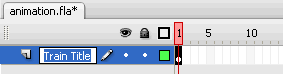
"Layers" in Flash CS3 is another importatn concept to understand. Using separate layers for separate symbols placed on the stage will allow you to manipulate each one differently.
You can also decide which ones come in front visually by placing them on a higher layer. You can lock layers and hide layers by clicking on the little dots below the eye and lock icons next to the concerned layer.
So, let's give the layer that the text is sitting on, a name. To do this:
Click "layer 1" and edit it to "Train Title"
No comments:
Post a Comment