Let's start by adding text in the Flash CS3 document
The text tool is one of the tools provided in Flash CS3 to add text.
Click the Text tool.
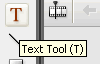
Click on the stage where you want to insert the text and type "Train" or whatever the text of your animation is.
You will notice that while the text is selected, the text properties are shown in the "Properties" window.
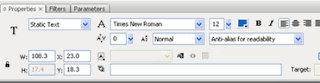
You can change the text color, size, font, and etc... from here. For the purpose of this tutorial we are using "static text". You can also change the font to "Verdana" and the color to "Black".
No comments:
Post a Comment